Using the FBA Inventory Placement Service
After completing your FBA shipment in Seller Central, you may have seen instructions to split your inventory up into multiple shipments, and send them to different fulfillment centers.
Amazon offers something called the Inventory Placement Service that can help resolve this inconvenience.
In this post I’m going to explain the following:
- What the Inventory Placement Service is
- How much it costs
- How to configure it in Seller Central
What is the Inventory Placement Service?
The Inventory Placement Service is a service Amazon provides sellers that allows them to send their FBA inbound shipments to one fulfillment center instead of multiple.
When Amazon holds your inventory in their network of warehouses and fulfillment centers it is not usually kept in just one location.
Amazon distributes your inventory across several or more fulfillment centers that are located across the country.
By default, every Seller Central account is set to Distributed Inventory Placement.
This means that during the creation of an inbound FBA shipment Amazon automatically calculates what Fulfillment centers your inventory will end up in, and then instructs you to send them there.
The Inventory Placement Service is basically Amazon distributing your inventory across their fulfillment centers instead of you.
Splitting up your inbound FBA shipment is not only inconvenient, but depending on how many units you’re sending in, it could cost more than just sending everything to one fulfillment center.
If your inbound FBA shipment does not contain many units and you’re splitting it up into multiple shipments, even with those multiple shipments being smaller sizes, you could end up paying way more for shipping than if you just sent everything in one box.
The good news is that enabling the Inventory Placement Service is as easy as changing a setting in Seller Central.
The bad news is that the Inventory Placement Service does come at a cost that you have to factor in.
You have to calculate if the cost of the Inventory Placement Service is cheaper than the cost to ship your inventory to multiple fulfillment centers.
How much does the Inventory Placement Service cost?
On top of what you pay for the inbound shipping of your items, Amazon charges a per unit fee which is calculated based on the individual dimensions and weights of your items.
Their pricing structure is as follows:
Standard Size (per item)
- 1 lb or less ($0.30)
- 1-2 lb ($0.40)
- Over 2 lb ($0.40 + $0.10/lb above the first 2 lb)
Oversize (per item)
- 5 lb or less ($1.30)
- Over 5 lb ($1.30 + $0.20/lb above the first 5 lb)
Standard vs Oversize
If you’re not familiar with how Amazon distinguishes between items that are standard vs oversize, a standard sized item is one that, when fully packaged, weighs 20 lbs or less and does not exceed:
- 18 inches on its longest side
- 14 inches on its median side
- 8 inches on its shortest side
Any item that doesn’t meet that criteria is classified by Amazon as oversized.
How to configure the Inventory Placement Service in Seller Central?
- In the main menu at the top of Seller Central hover over “settings” and select “fulfillment by amazon” from the dropdown menu.
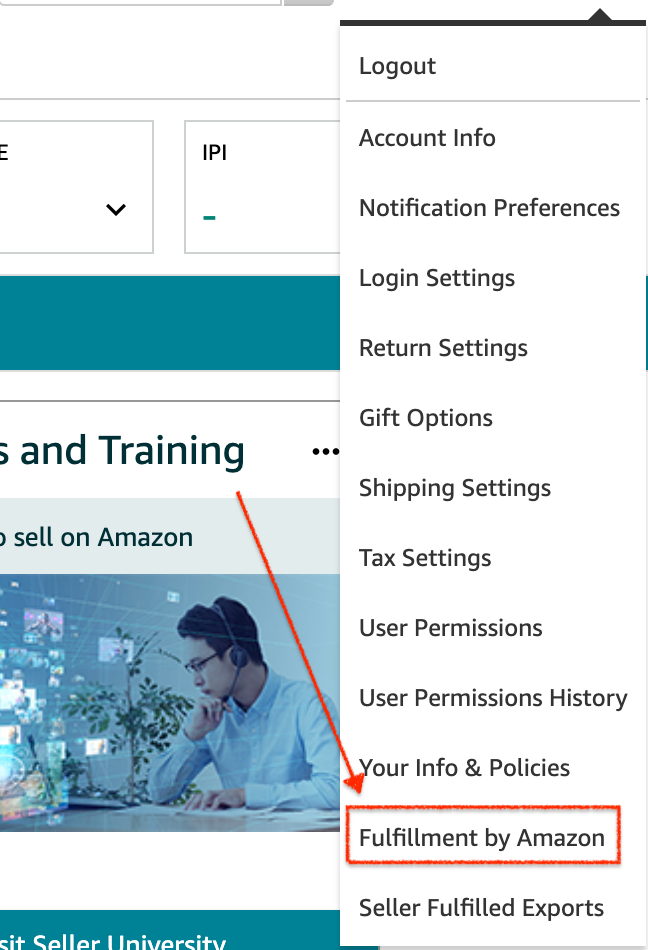
2. Under the Inbound Settings section click “edit”.
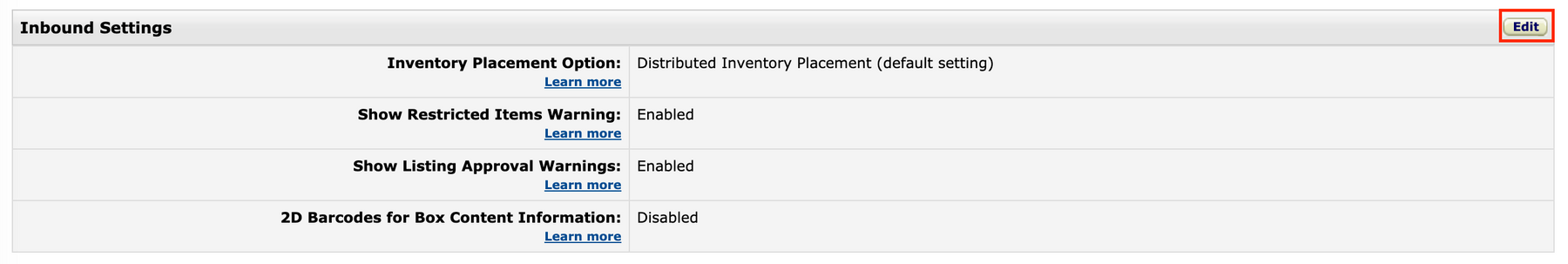
3. Under Inventory Placement Options select “Inventory Placement Service” and click the “update” button.
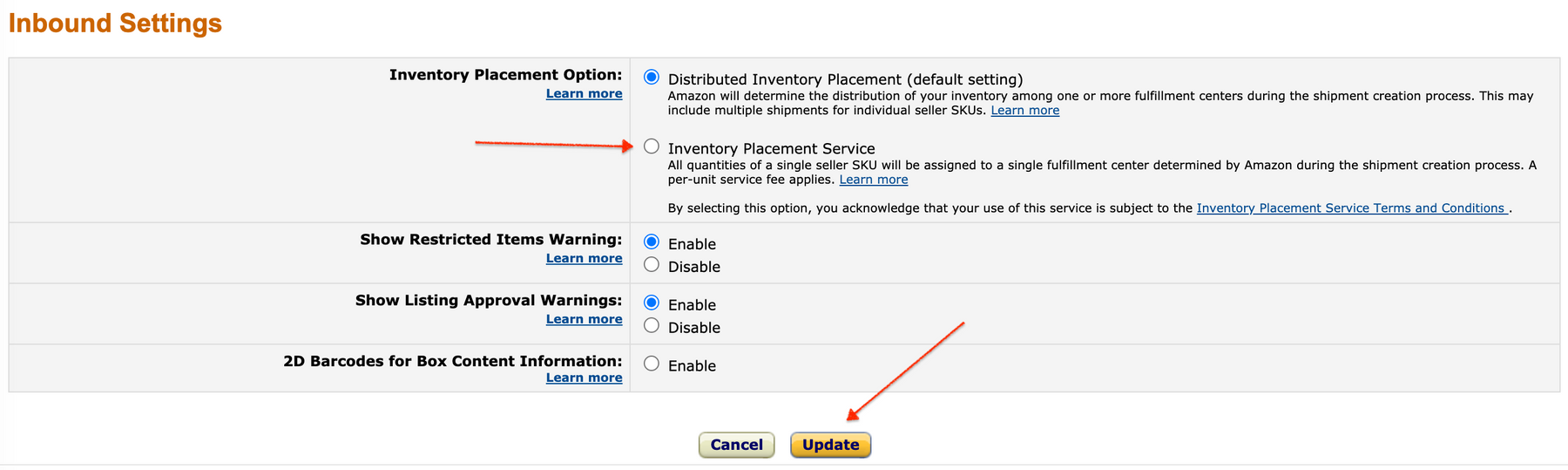
Now when you create your next inbound FBA shipment you will see only one location to send your inventory too.
Conclusion
The main things you need to consider when choosing between the Inventory Placement Service and the Seller Central default of Distributed Placement is cost and convenience.
If you’re sending in a lot of units to FBA then the per unit cost of the Inventory Placement Service really starts to add up, and you could easily be spending more than if you just paid to ship to the multiple fulfillment centers.
However, if your FBA shipment doesn’t have many units in it then the Inventory Placement Service is not only more convenient but might actually cost less than Distributed Placement.